Table of Contents
What is YouTube Create?
YouTube Create is a powerful AI video editing app that's designed to make creating and editing videos for YouTube easier than ever before. With YouTube Create, you can quickly and easily edit your videos, add effects and musics, and even create custom thumbnails to make your videos stand out from the crowd. Whether you're a professional YouTuber or just getting started, YouTube Create is the perfect tool to help you take your channel to the next level.
How Does YouTube Create Work?
YouTube Create uses advanced AI algorithms to analyze your raw video footage and automatically edit it into a polished and professional looking video. The app can detect things like camera angles, lighting, and facial expressions to create dynamic and engaging videos that will keep your audience coming back for more. And the best part is? YouTube Create does all of this with just a few taps of your finger, saving you time and frustration in the editing process.
Key Features of YouTube Create
Let's get deeper into some of the key features that make YouTube Create such a powerful tool for YouTubers:
1. AI-Powered Editing
YouTube Create uses advanced AI technology to analyze your raw video footage and automatically edit it into a polished and professional looking video. This saves you time and effort in the editing process, hence allowing you to focus on creating great content.
2. Customizable Templates
YouTube Create offers a variety of customizable templates that you can use to give your videos a unique and professional look. Whether you're creating a vlog, a tutorial or a product review, there's a template for every type of video.
3. Music and Effects
With YouTube Create, you can easily add music and effects to your videos to enhance their impact and engagement. Choose from a library of royalty free music tracks and effects. Or upload your own to create a custom soundtrack for your videos.
4. Custom Thumbnails
YouTube Create allows you to create custom thumbnails for your videos, helping them stand out in search results and attract more clicks. Choose from a variety of templates and add text, graphics, and effects to create eye-catching thumbnails that will grab the attention of your audience.
5. Easy Sharing
Once you've finished editing your video, YouTube Create makes it easy to share it with the world. Simply export your video to your YouTube channel or save it to your device to share on social media or other platforms.
How to Use The YouTube Create
Using YouTube Create is super easy. Even if you're not a tech whiz! Here's a step-by-step process to getting started:
1. Download the App
First, download the YouTube Create app from the App Store or Google Play Store and install it on your device.
2. Sign In
Once the app is installed, sign in with your Google account to access your YouTube channel and videos.
3. Import Your Footage
Use the app to import your raw video footage from your device or directly from your YouTube channel.
4. Choose a Template
Select a template from the app's library that best fits the style and tone of your video.
5. Edit Your Video
Use the app's editing tools to trim and cut your footage, add music and effects, and customize your video's appearance.
6. Add a Thumbnail
Create a custom thumbnail for your video using the app's built-in tools, or upload one from your device.
7. Export and Share
Once you're happy with your video, export it to your YouTube channel or save it to your device to share it with your audience.
Benefits of Using YouTube Create
There are tons of benefits to using YouTube Create to edit your videos:
1. Save Time
With YouTube Create's AI-powered editing tools, you can edit your videos in a fraction of the time it would take to do it manually.
2. Professional Results
YouTube Create's advanced editing algorithms ensure that your videos look polished and professional, even if you're not a skilled editor.
3. Increased Engagement
By creating visually appealing videos with YouTube Create, you'll attract more viewers and keep them engaged for longer periods of time.
4. Grow Your Channel
With high-quality videos that stand out from the crowd, you'll attract more subscribers and grow your YouTube channel faster than ever before.
Conclusion
And there you have it. Everything you need to know about YouTube Create! With its powerful AI-driven editing tools and easy-to-use interface, YouTube Create is the perfect app for YouTubers looking to take their channel to the next level. So why wait? Download YouTube Create today and start creating amazing videos that will grab the attention of your audience and boost your visibility on YouTube!
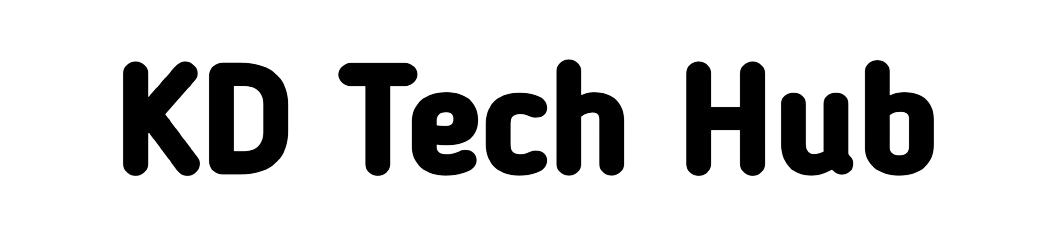


Post a Comment
Thanks for stopping by KD Tech Hub! Your thoughts and feedback are important. Feel free to share any comments or suggestions. I'm here to support your tech journey. Excited to hear from you!